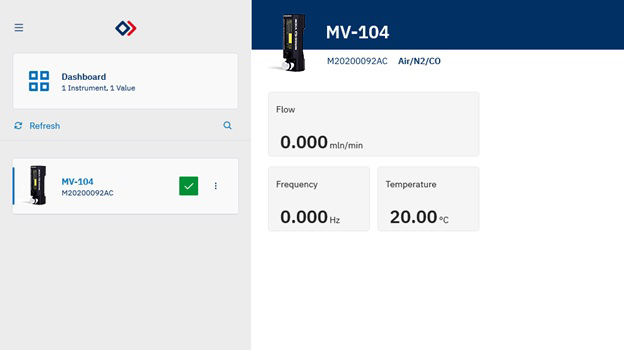How to connect MASS-VIEW® using RS-232 to a computer?
MASS-VIEW® can be connected to a computer and is able to communicate over RS-232.
Herewith an overview of the right cabling.
- If you bought the interconnecting cable with loose end then you should arrange a DB-9 connector and mount the wires according to the hook-up diagram which is available in the brochure, manual or on the product information page in the shop.
- There is also a possibility to order a special RJ-45 male cable to DB9 female which should be connected to a Split-cable (Y) in order to use both power supply and RS-232, see the picture below. If there is no RS-232 DB9 male connector available on your computer, order the RS-232 to USB 2.0 convertor and use the USB port.
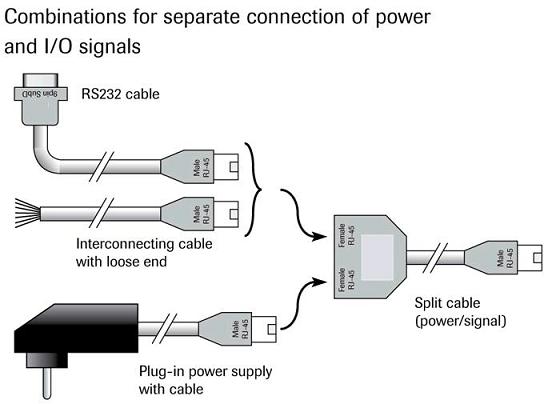
After connecting MASS-VIEW to the computer, you can download and use Bronkhorst FlowSuite to readout the instrument(s).